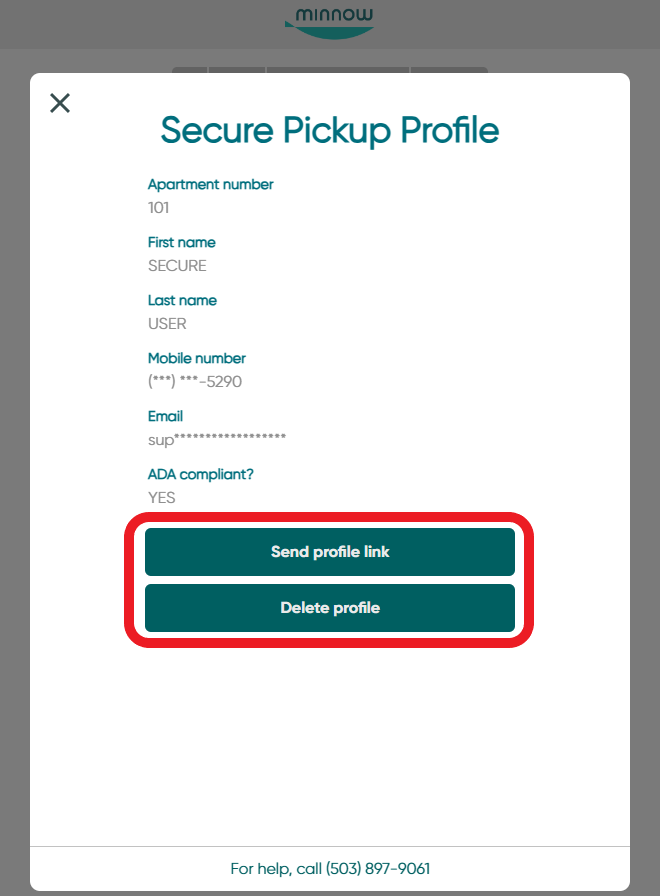Managing Secure Pickup Profiles at Your Building
This article shows building admins how to view, add, delete, and update secure pickup user profiles
To view or manage your building's Secure Pickup profiles, first log in to your Minnow Admin Account: Minnow Account Login
Once you log in, select the MENU icon in the top left corner and click on "Secure Pickup Profiles"
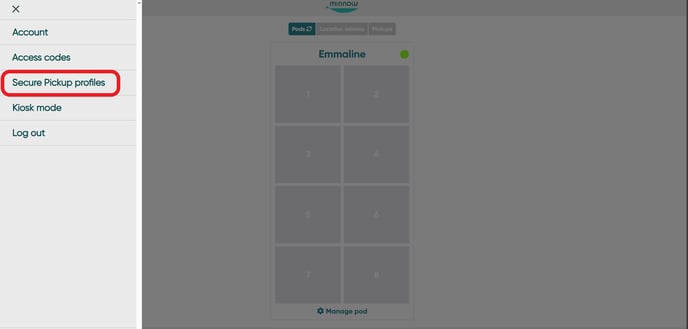
Now you will see all of the Secure Pickup Profiles in your building. From here you have two options:
-
Option 1: Invite tenants in your building to create secure pickup accounts by selecting the PLUS (+) symbol and entering the tenant's phone number. They will receive a text message with a link to create a profile
-
Option 2: Select a Secure Profile user
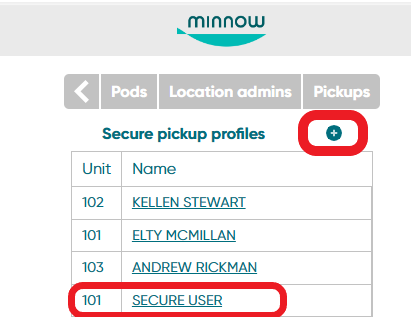
As a building admin, if you select a specific Secure Pickup Profile, you have two options:
- Option 1: "Send profile link". By clicking this button, the tenant will receive a text message with a link where they can make changes to their account such as updating their unit number, changing their name, and updating their phone number or email.
- Option 2: "Delete profile". Use this option to remove a secure pickup profile for a tenant no longer in the building.
- *Secure Pickup Profile will automatically be removed if inactive for over 6 months.