In this article, we will walk you through the steps on how to update your DoorDash delivery instructions so the delivery driver knows to use the Minnow Pod.
Step 1. Open your DoorDash App
Step 2. Click on your location/address at the top of the app
Step 3. Select the "Pencil" icon next to your address
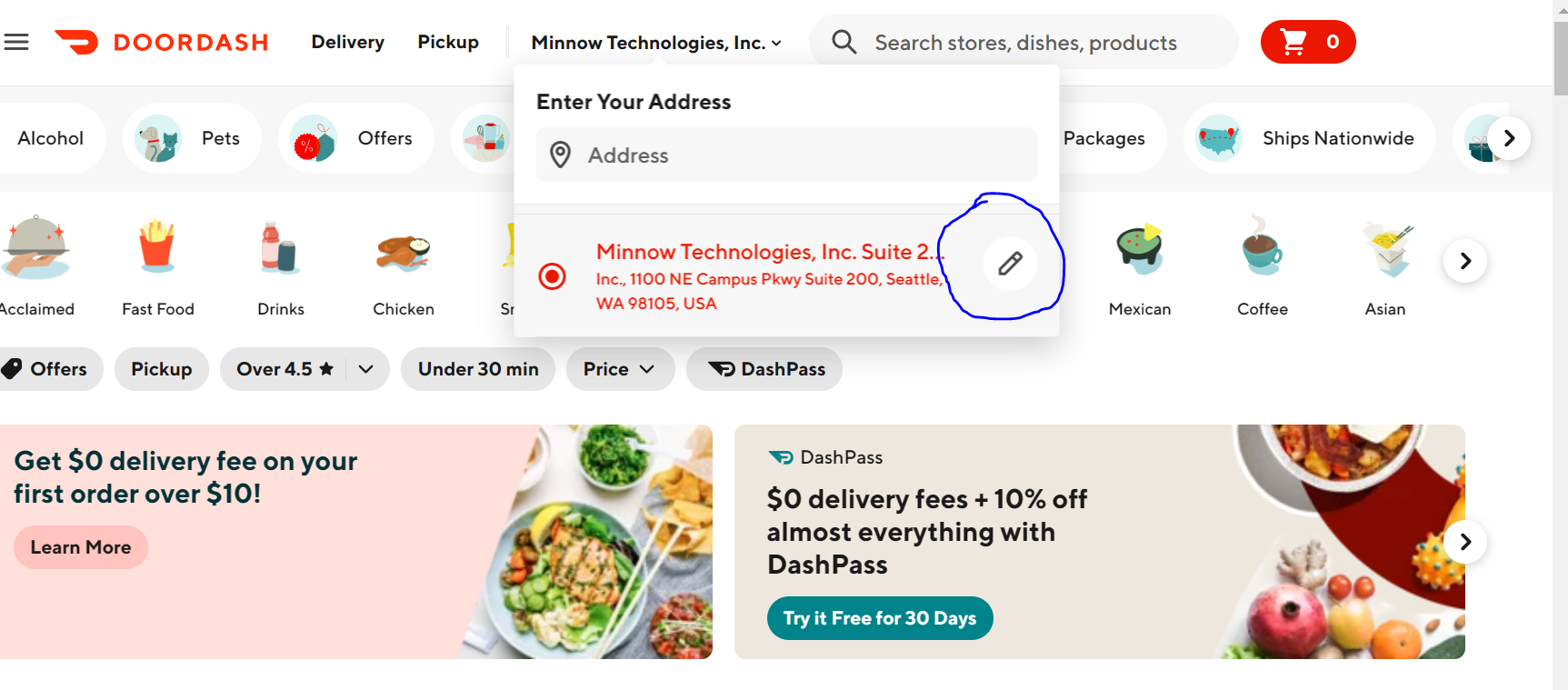
Step 4. Add "Deliver to the food locker located in the lobby"
- IMPORTANT - If your Minnow Pod is not easily seen from the main lobby, please leave instructions on where the delivery driver can find the pod.
- Example: "Please place the delivery in the food locker located next to the mailboxes in the back left of the lobby"
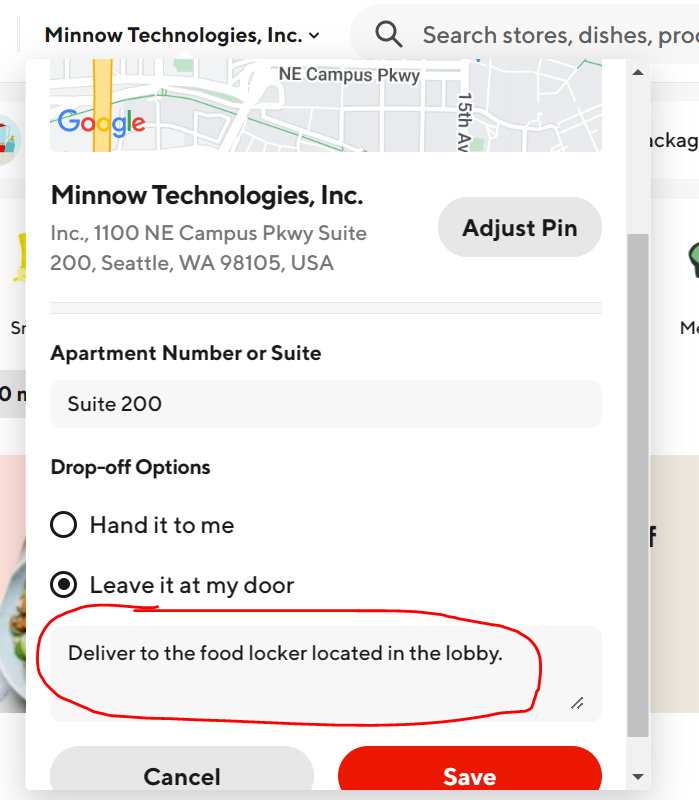
Step 6. Adjust your pin to the Minnow Pod's approximate location in the building
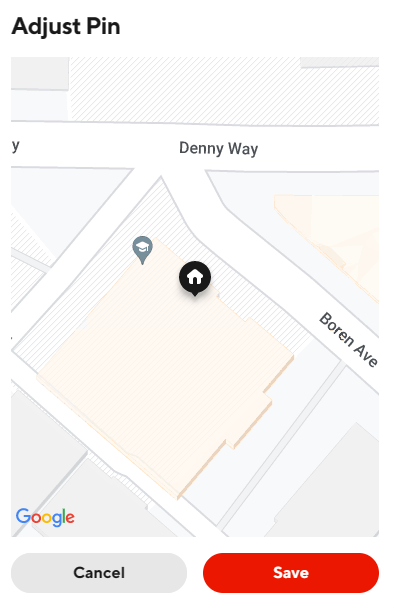
Step 5. Press Save