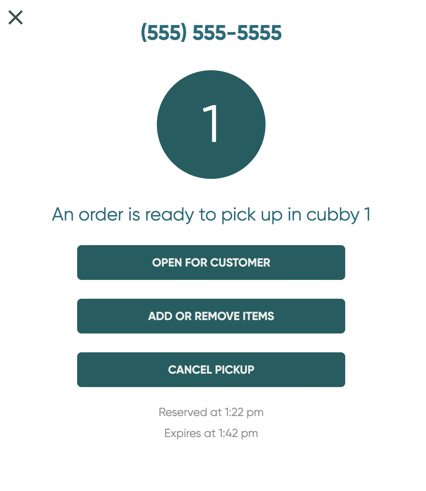How to create a pickup using a customer's phone number
How to put a takeout or delivery order into a Minnow Pod using a customer's phone number
Go to the Takeout App (https://app.minnowpod.com/takeout).
If you don't have an account, you'll need to create one. Visit "How to create an Admin account."
Tap on a grey cubby. Grey means the cubby is available.
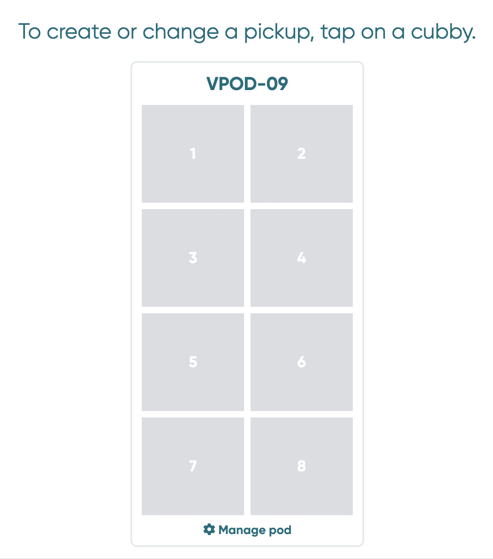
Select CUSTOMER PHONE NUMBER
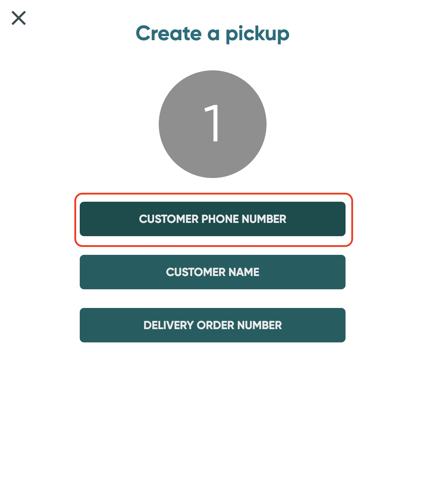
Enter the customer's phone number and select OPEN CUBBY
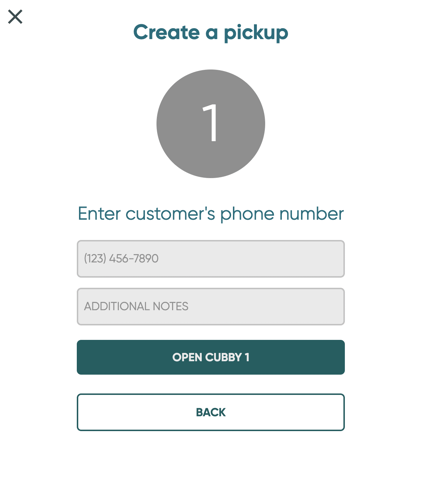
Load the order and close the cubby door. Press READY FOR PICKUP to complete the order and text the customer.
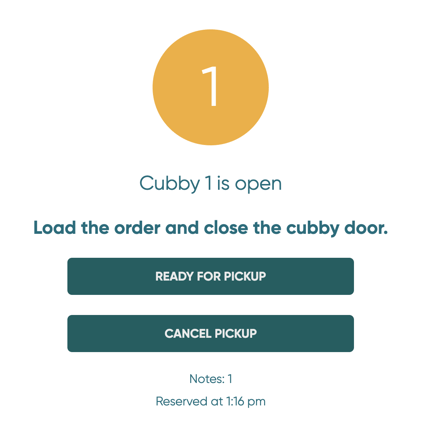
The cubby will now appear green, indicating that it contains an order that is ready to be picked up.
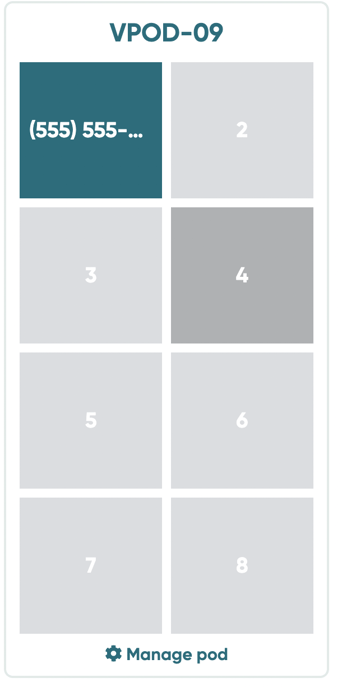
The customer receives a text message with a secured link to open the cubby door containing their order.
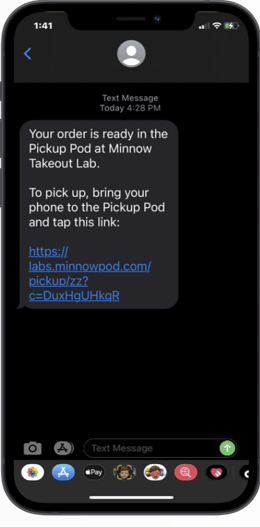
Clicking the link brings them to a webpage where they can open the cubby door and retrieve their order.
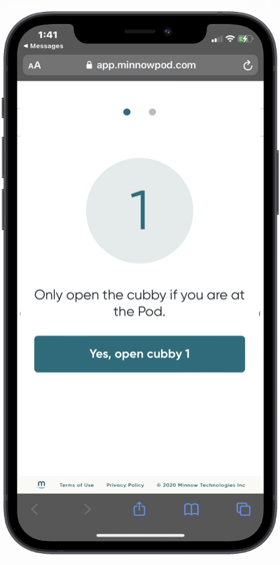
If the customer forgets their phone, an employee can open the cubby by navigating back to the takeout app and selecting the correct cubby, and selecting OPEN FOR CUSTOMER.